fdupes
Hard to say how many hours of manual labour I have saved, thanks to fdupes. Yes, its job is to find duplicate files, after scanning a given directory and performing a byte-by-byte analysis of its contents. The basics:
sh
# To scan the current directory
fdupes .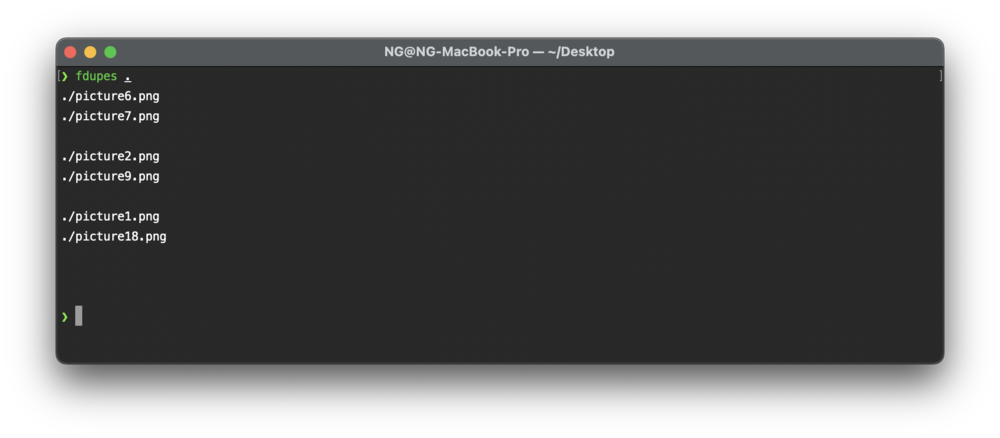
Now, the magic happens when we do this:
sh
# To find the duplicates and open the prompt
fdupes -rd .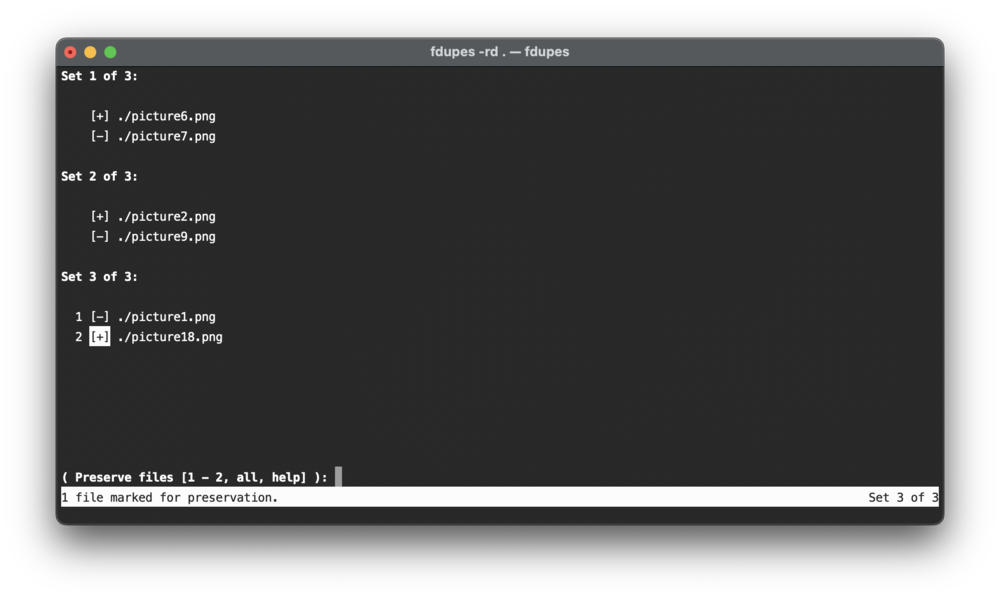
By pressing shift + <arrow-keys> we can navigate the list and select what we want to keep and what we want to get rid of. Neat! My Adobe Lightroom catalogue, for example, contains more than 40 thousand pictures! Shame on Adobe, by the way. Despite charging a substantial amount of money for their products, they've never implemented a decent duplicate-searching mechanism on Lightroom. Well, well... Luckily, we have fdupes. Here's the official repo.